The IDE with superpowers
Built-in browser. Visual editing. AI agents. Everything you need to build and deploy in one place.
Get early access. No spam, ever.
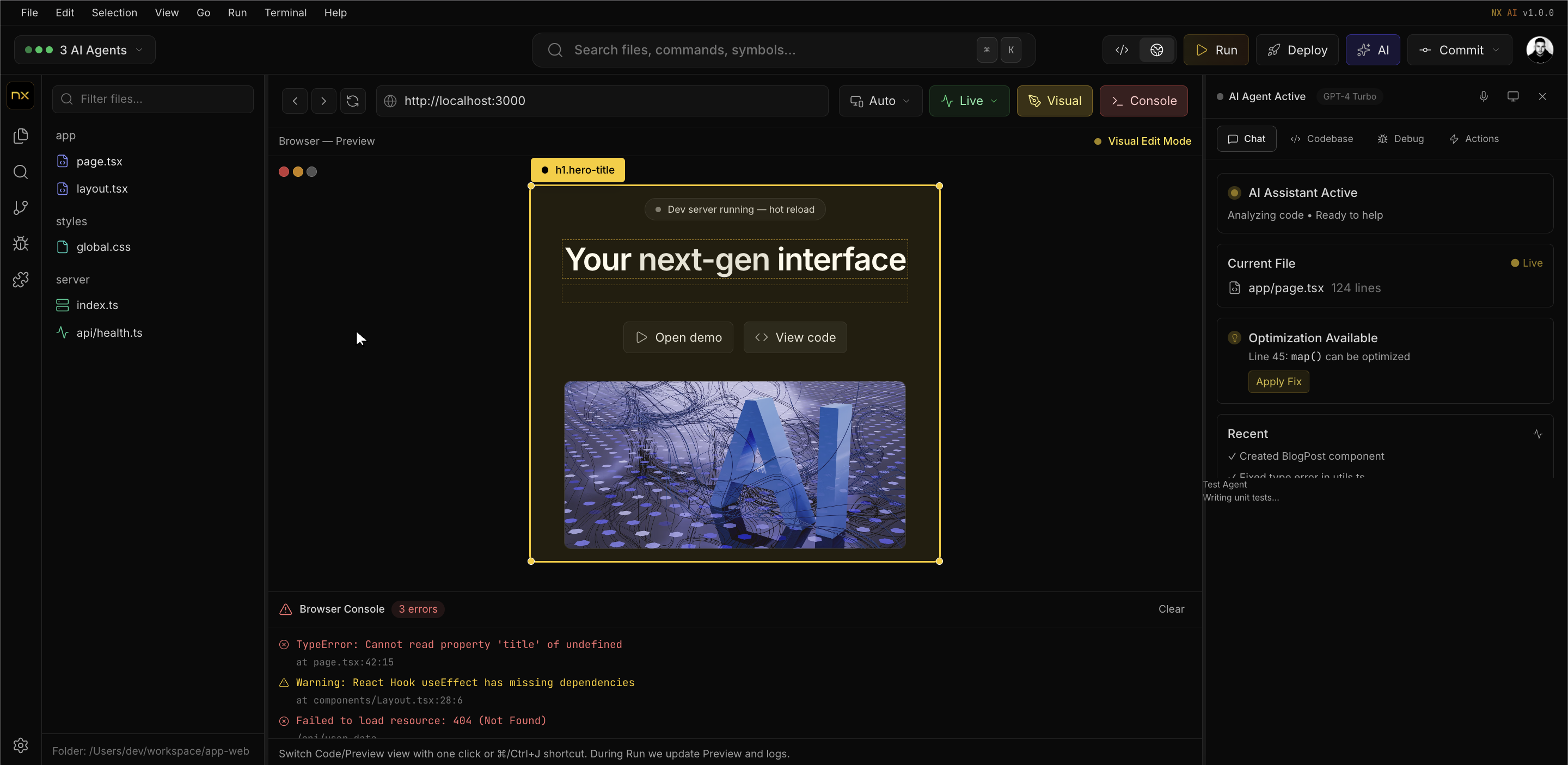
Built-in browser. Visual editing. AI agents. Everything you need to build and deploy in one place.
Get early access. No spam, ever.
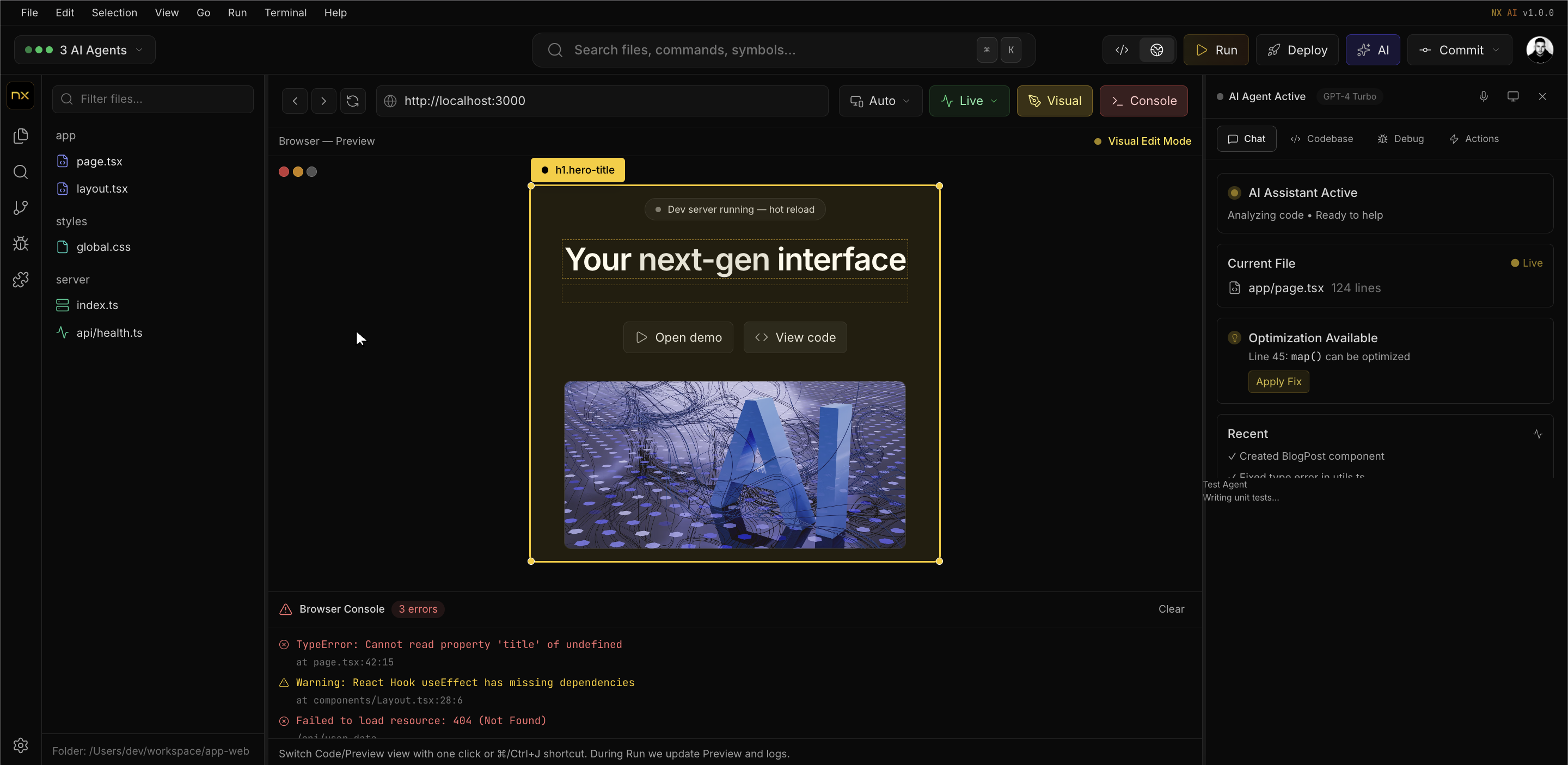
Live preview with full console access (DOM, logs, network). Edit compiled code directly in the IDE and see changes in real-time. No switching between windows. No external tools.
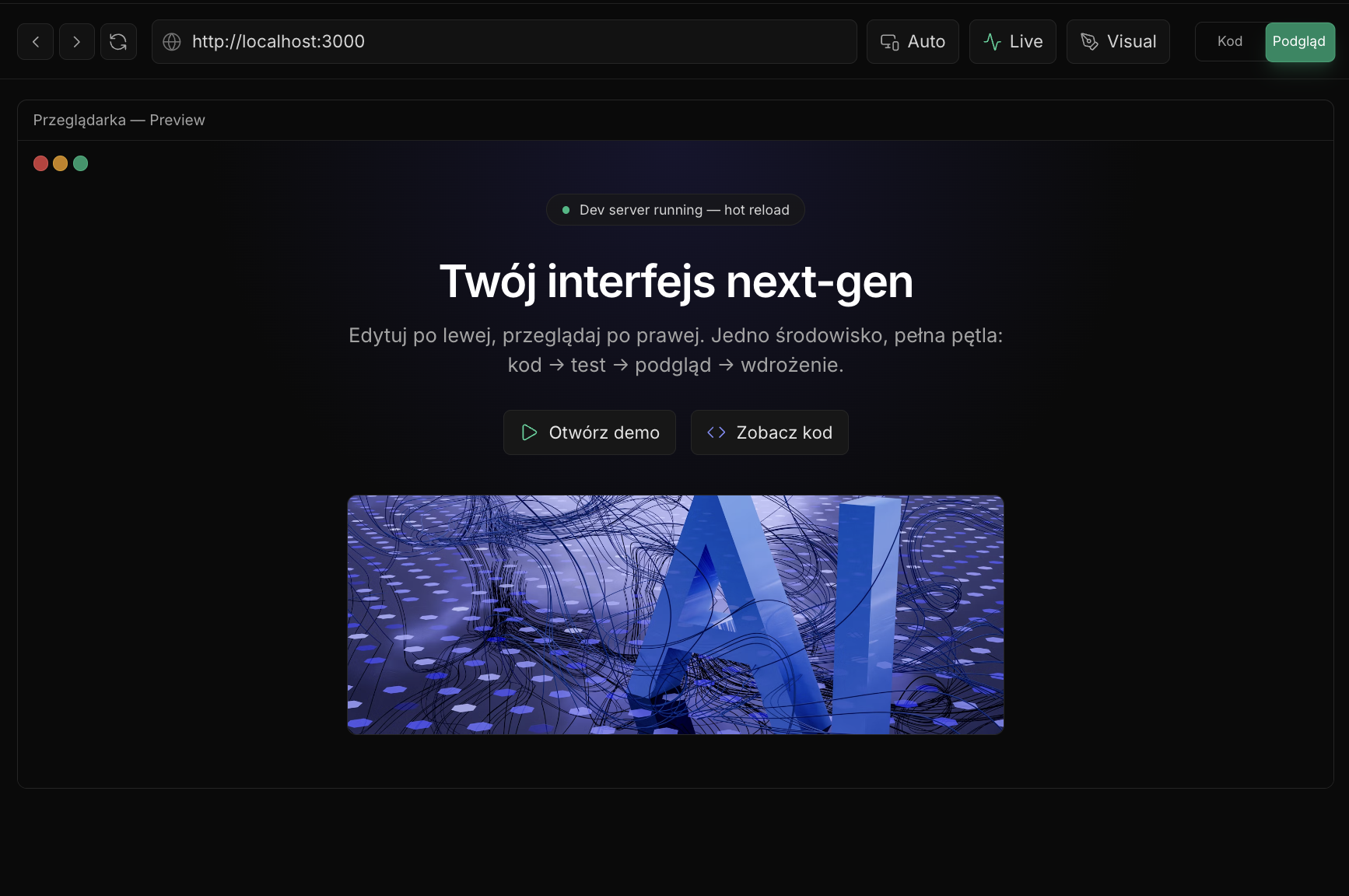
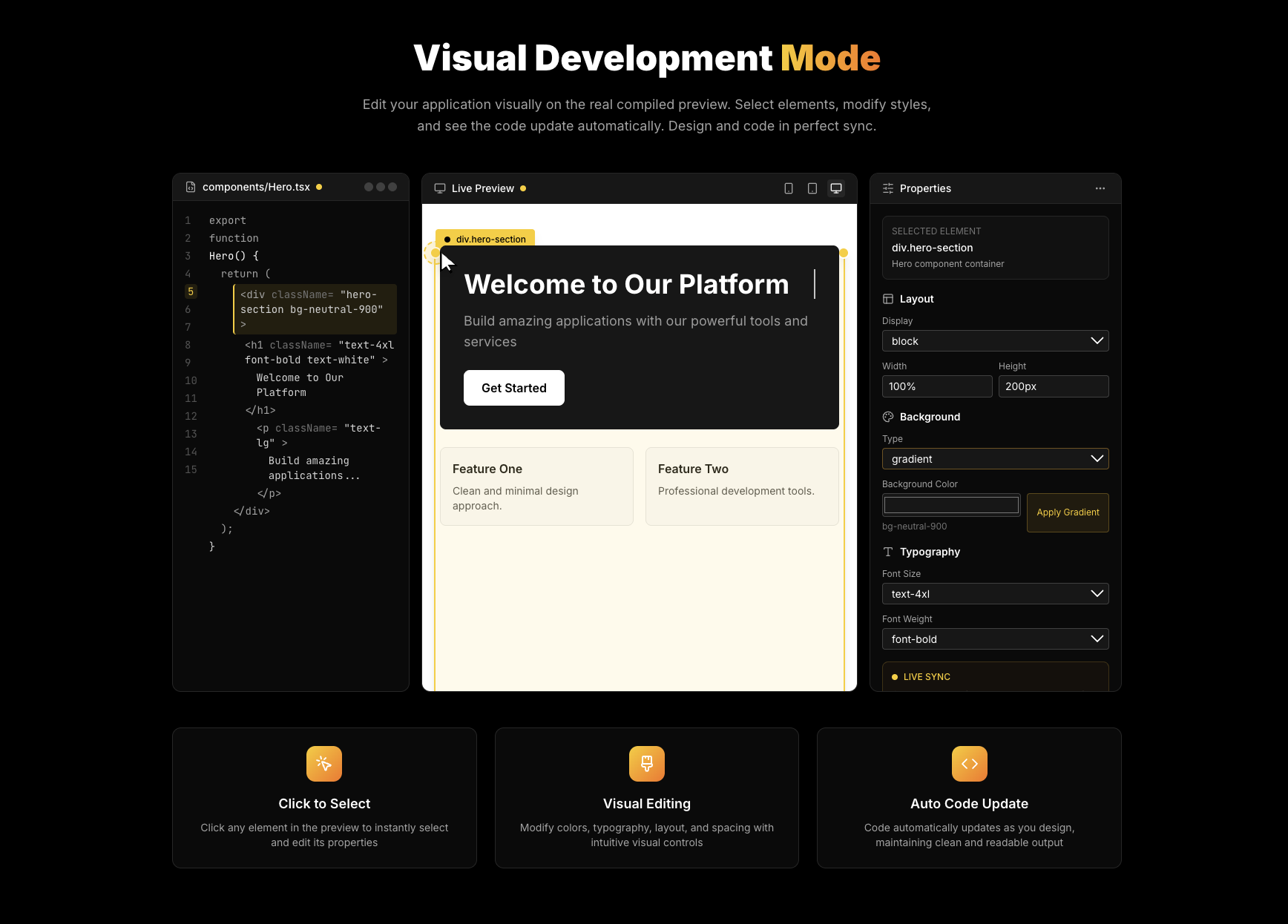
Edit your application visually on the real compiled preview. Select elements, modify styles, and see the code update automatically. Design and code in perfect sync.
Not just autocomplete. Real agents that monitor, fix, and optimize your application.
Analyzes console after running your program, detects errors like "undefined variable" and suggests fixes in real-time.
Automatically generates and runs unit/E2E tests, monitoring code changes and preview updates.
Suggests refactoring based on logs, project structure, and browser performance metrics.
XSS scanning with AI fixes
CORS & 404 solutions on-the-fly
AI-generated mocks in IDE
Context-aware web search
Deploy your application with one click, integrated directly in the IDE. No configuration needed. No external tools required.
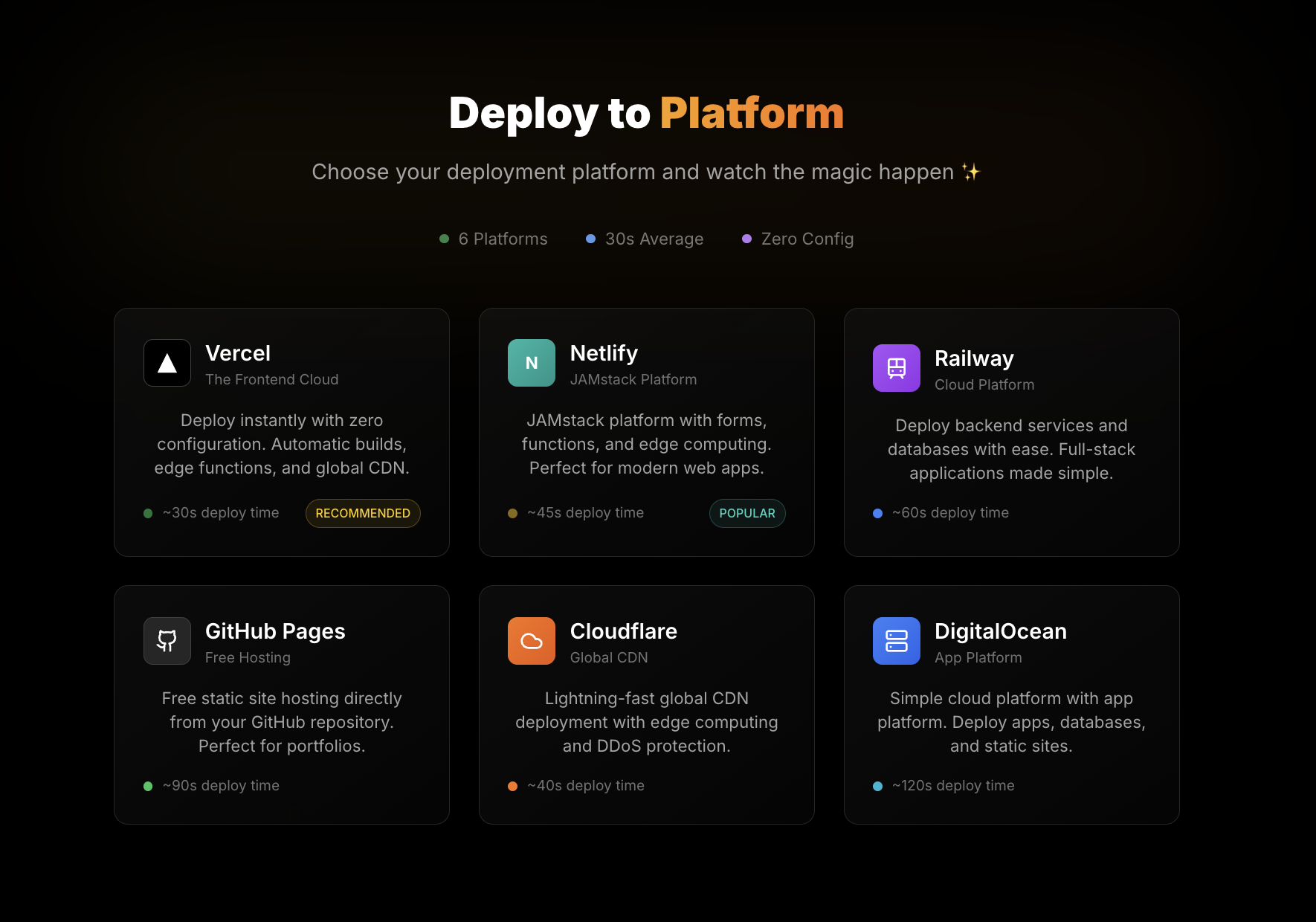
Developer + DevOps + Project Management. One turbocharged IDE that connects your entire workflow.
View and manage tasks from Jira, Trello, ClickUp directly in your IDE. Update status, assign tickets, track progress.
Monitor CI/CD pipelines, deploy with one click, view logs in real-time. Complete DevOps visibility from your IDE.
Integrated chat, video calls, document sharing. Access Office 365, Google Workspace without leaving your IDE.
Your productivity suite, integrated directly into your development workflow
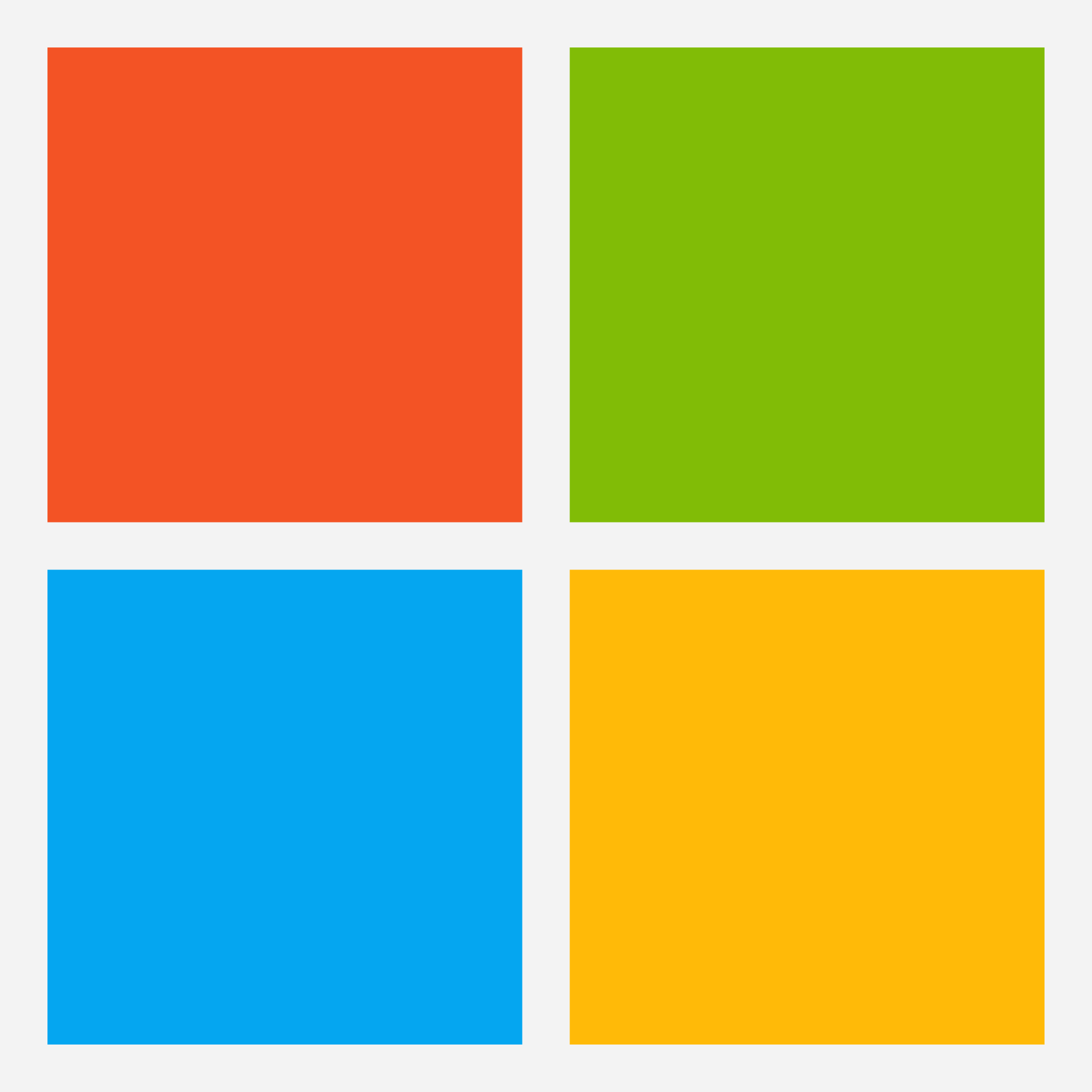
Microsoft ecosystem
Google ecosystem
Issue tracking & agile
Kanban boards

All-in-one workspace
Team collaboration
Seamlessly integrates with the dev tools you already know and love
by Anthropic
Official Claude CLI

by GitHub
AI pair programming
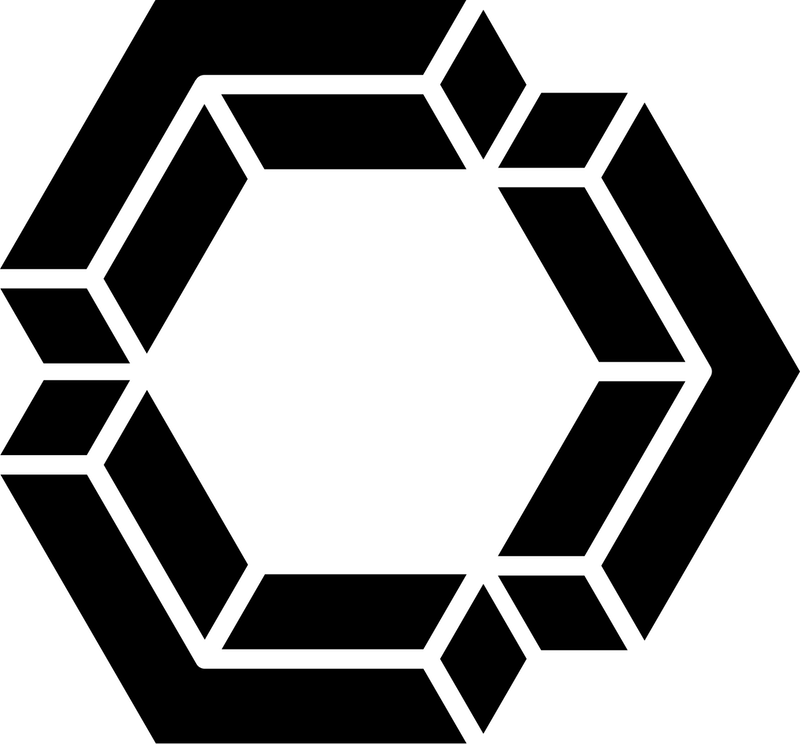
Open-source
Customizable AI assistant
AI assistant
Private AI completion

by GitHub
Command line GitHub
by Microsoft
Python language server
All VS Code extensions work natively within NX AI IDE
AI tools get full project context plus browser state
Use multiple AI assistants simultaneously for different tasks
Self-hosted, secure, and fully customizable. Deploy NX AI IDE server, maintain full control over your code and data.
On-premise or private cloud
Enterprise authentication
Complete offline operation
Match your company identity
Container deployment
Scalable orchestration
Cloud infrastructure
Microsoft cloud
"Find the cause of error 500" - AI points to exact lines
Auto-generated project diagrams, no external tools needed
Shared cursor and video chat in IDE. Game changer for remote work
iOS/Android simulator with gestures and network testing
Git integration with AI-generated commit messages
Deployment logs streamed directly to IDE terminal
Everything you need to know about NX AI IDE
Join thousands of developers building with NX AI IDE